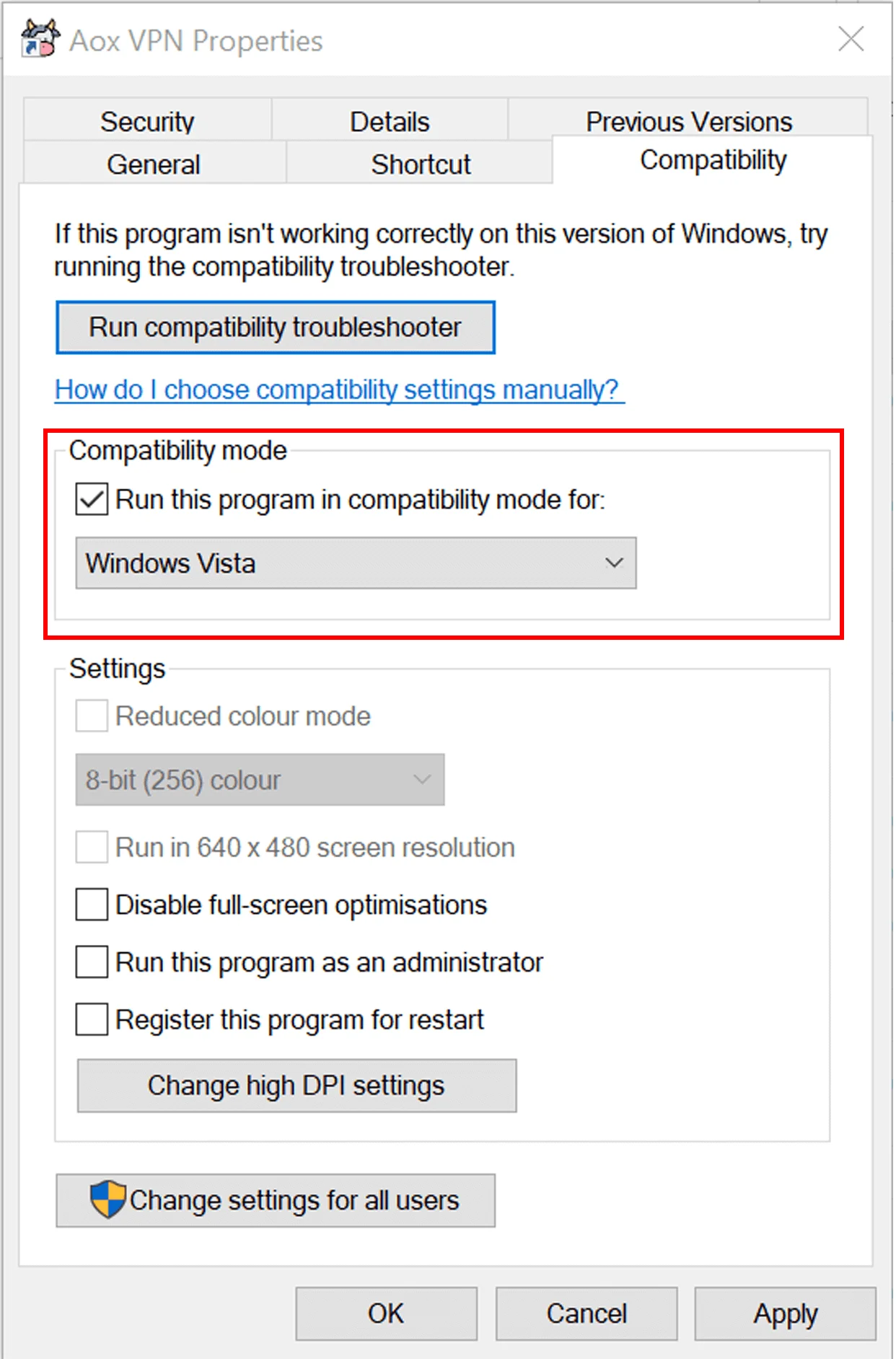
Set Compatibility to Windows Vista: Right click on the desktop AoxVPN shortcut and select "Properties" -> "Compatibility" -> "Select Windows Vista". Restart your computer and reinstall AoxVPN software. Close AoxVPN software and delete all AoxVPN icons, restart AoxVPN software again.
Our team is available from 9:00 AM to 6:00 PM, Monday to Friday.
If you message outside of this time, we’ll respond as soon as we’re back!